There are several ways to see quiz results. Two are available directly from the "Go" menu: "Quizzes Taken" and "Quizzes Authored"
This page lets the user see quizzes that they have taken. By clicking on the "score" column for a specific case, they can see detailed results for that case.
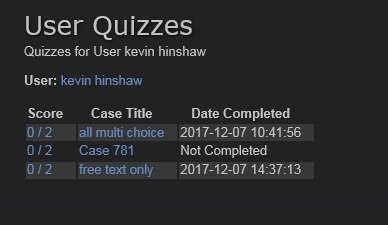
This page shows quizzes that were created by the current user. The page is grouped by case, showing results for each quiz-taker below it. You can click "details" to see that user's specific responses.
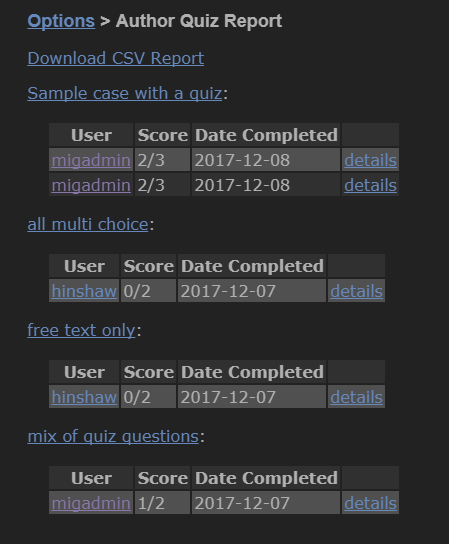
To see quizzes for a specific case, you can either:
![]()
You can also see quizzes grouped by folder. In the Case Manager, locate the folder on the left sidebar. Right-click the folder and choose "Quiz Report.".
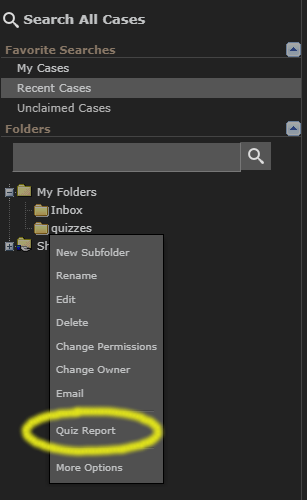
This will open the Folder Quiz Report, which shows a summary for each user who took quizzes in the folder. Click the score column to drill down to specific quiz results.
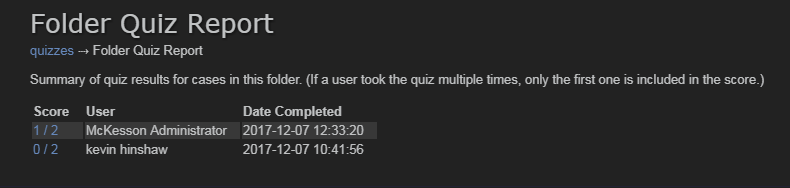
Next: Grading Quizzes