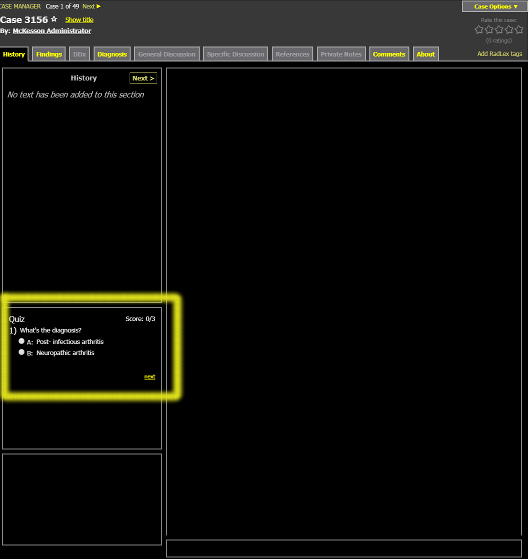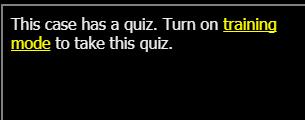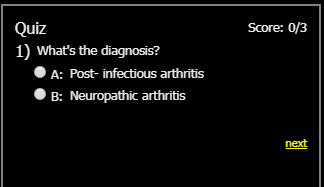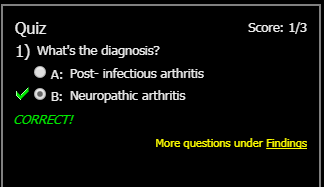Taking Quizzes
To take a quiz:
- Click the case title to open it in the Case Viewer. The quiz section appears on the left, below the case text.
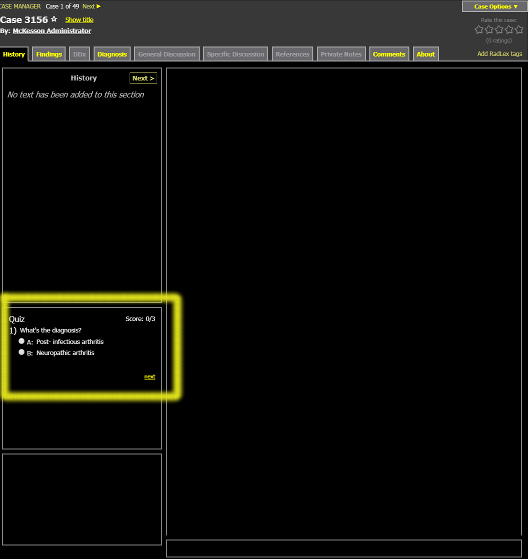
- If you haven't already, turn on Training Mode.
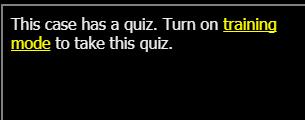
- You will see the first quiz question. Multiple-choice questions will look like this:
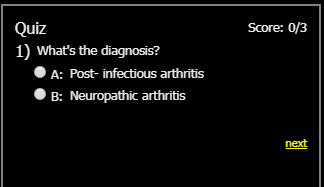
- After choosing an answer, you'll get immediate feedback.
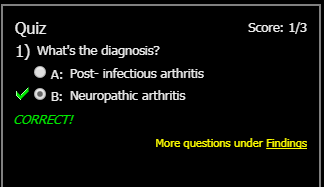
- After answering, click the "next" link to go to the next question. If there are questions in other sections, you will see a prompt to visit those sections.
Next: Viewing Quiz Results